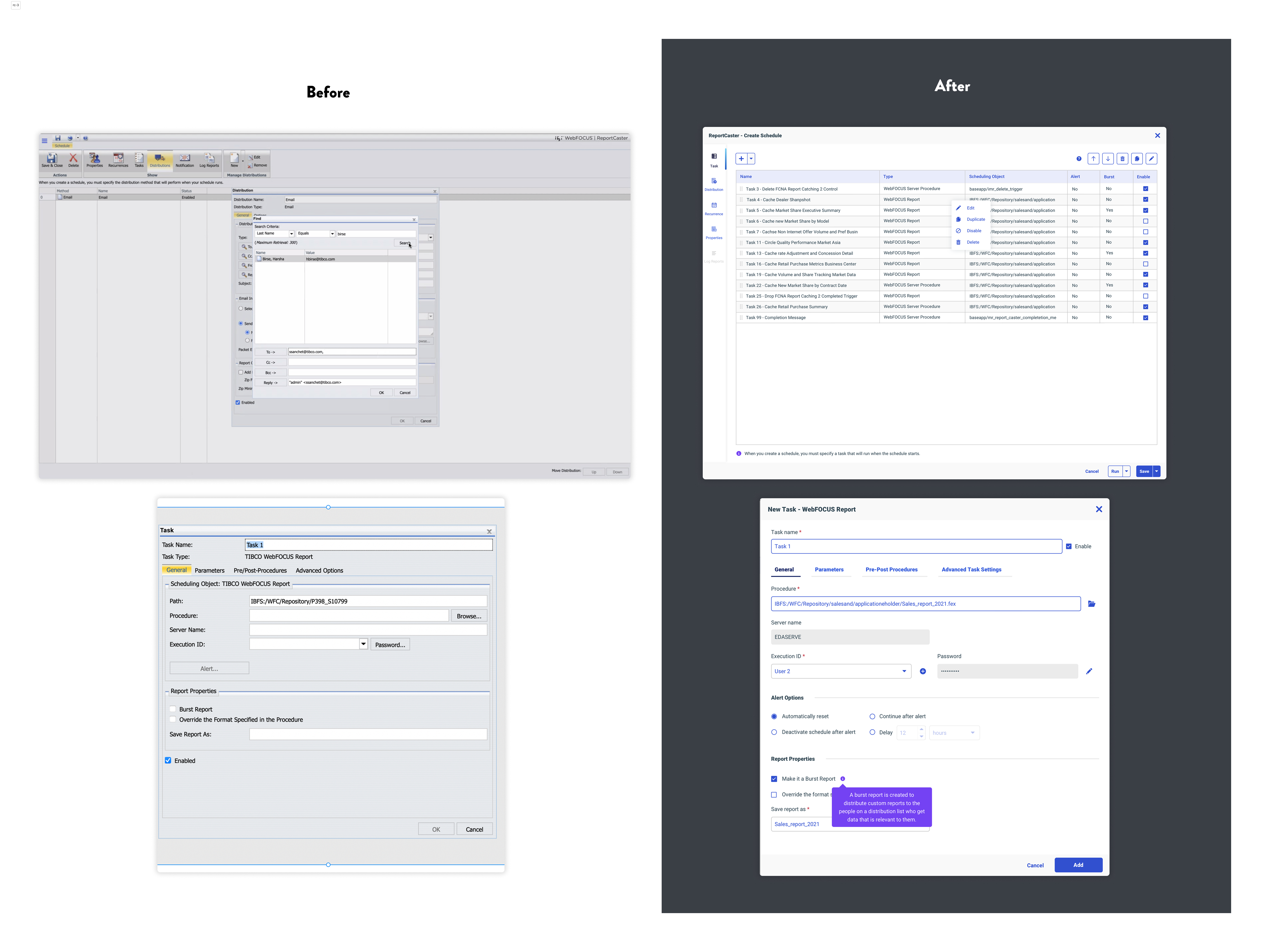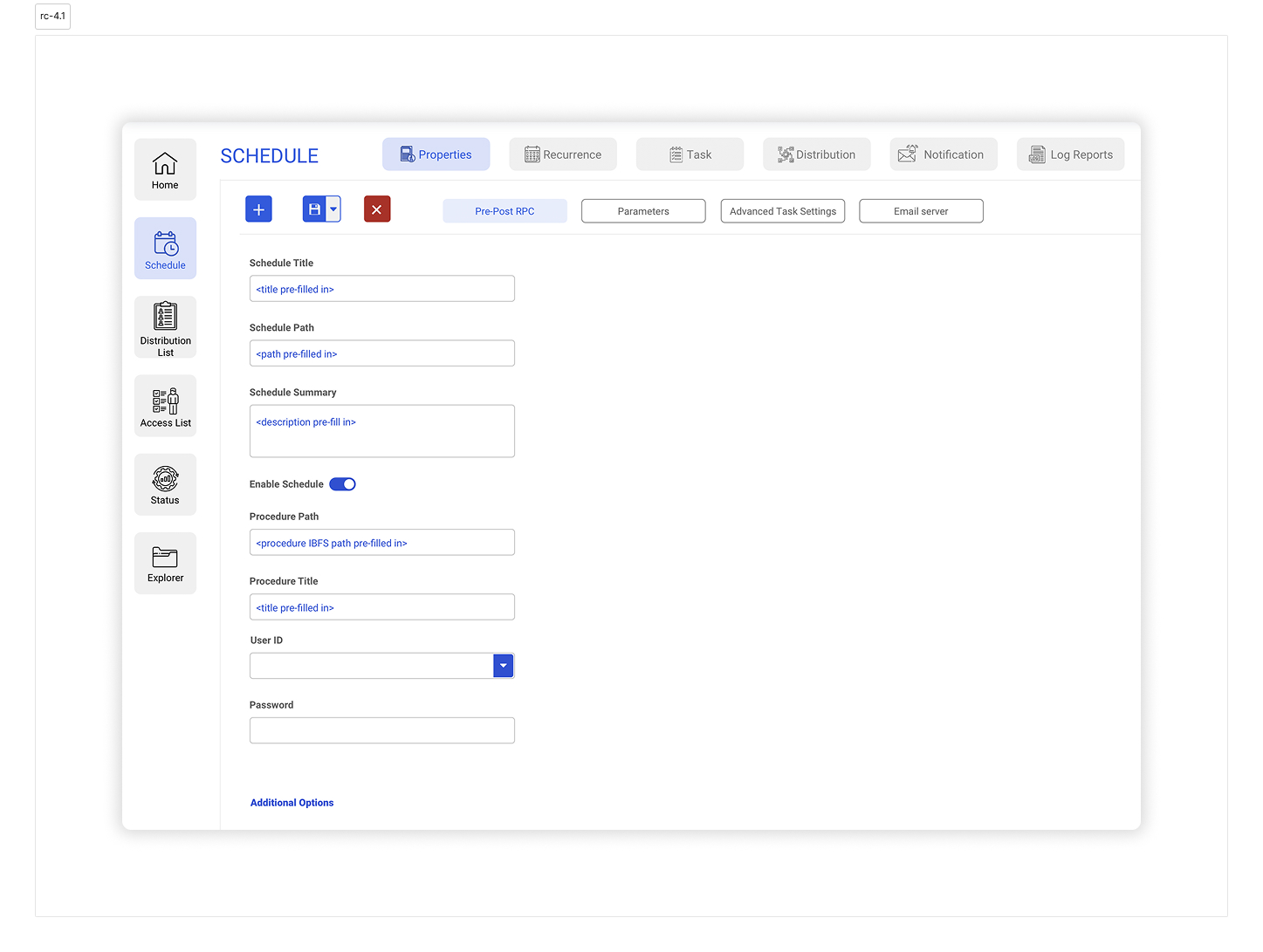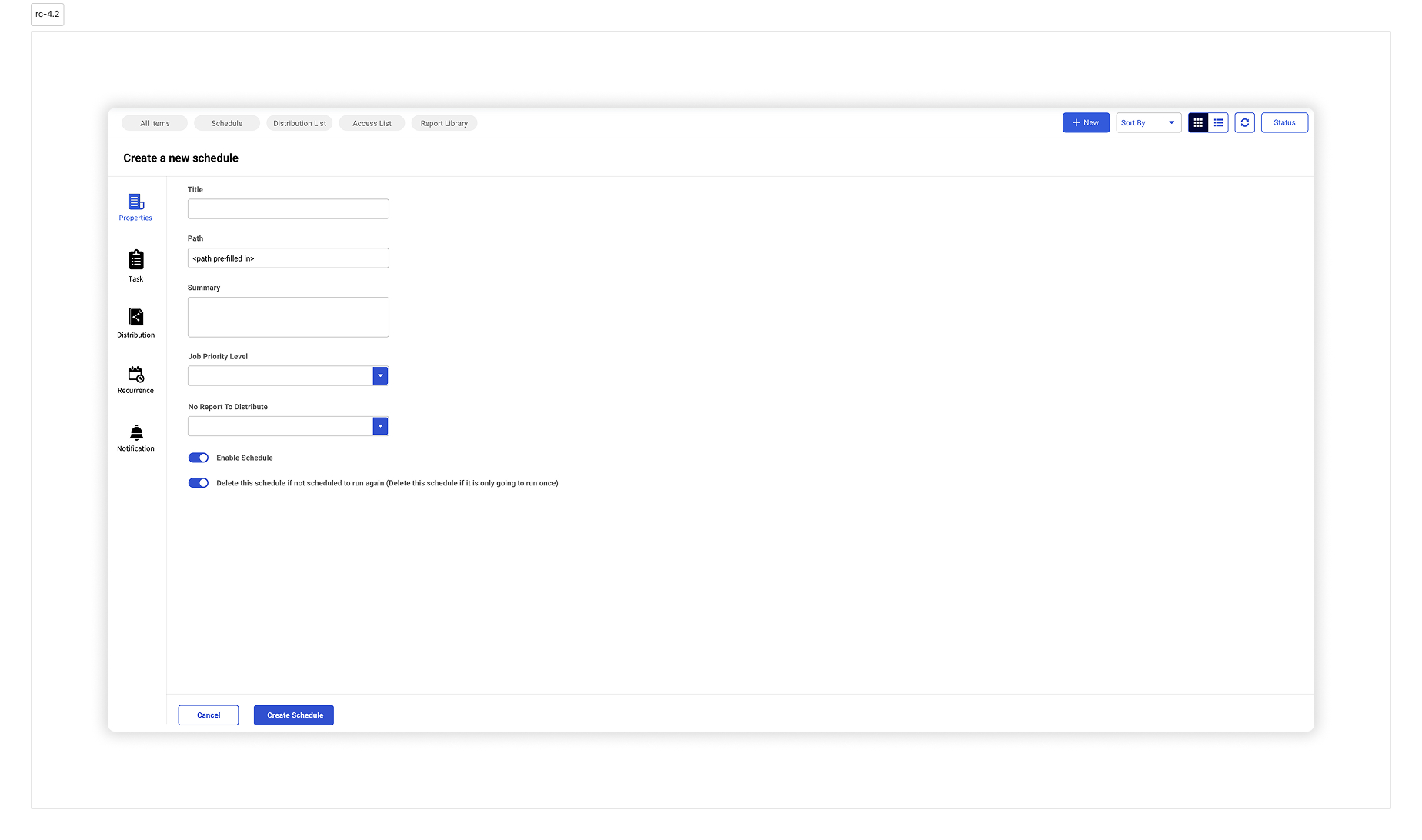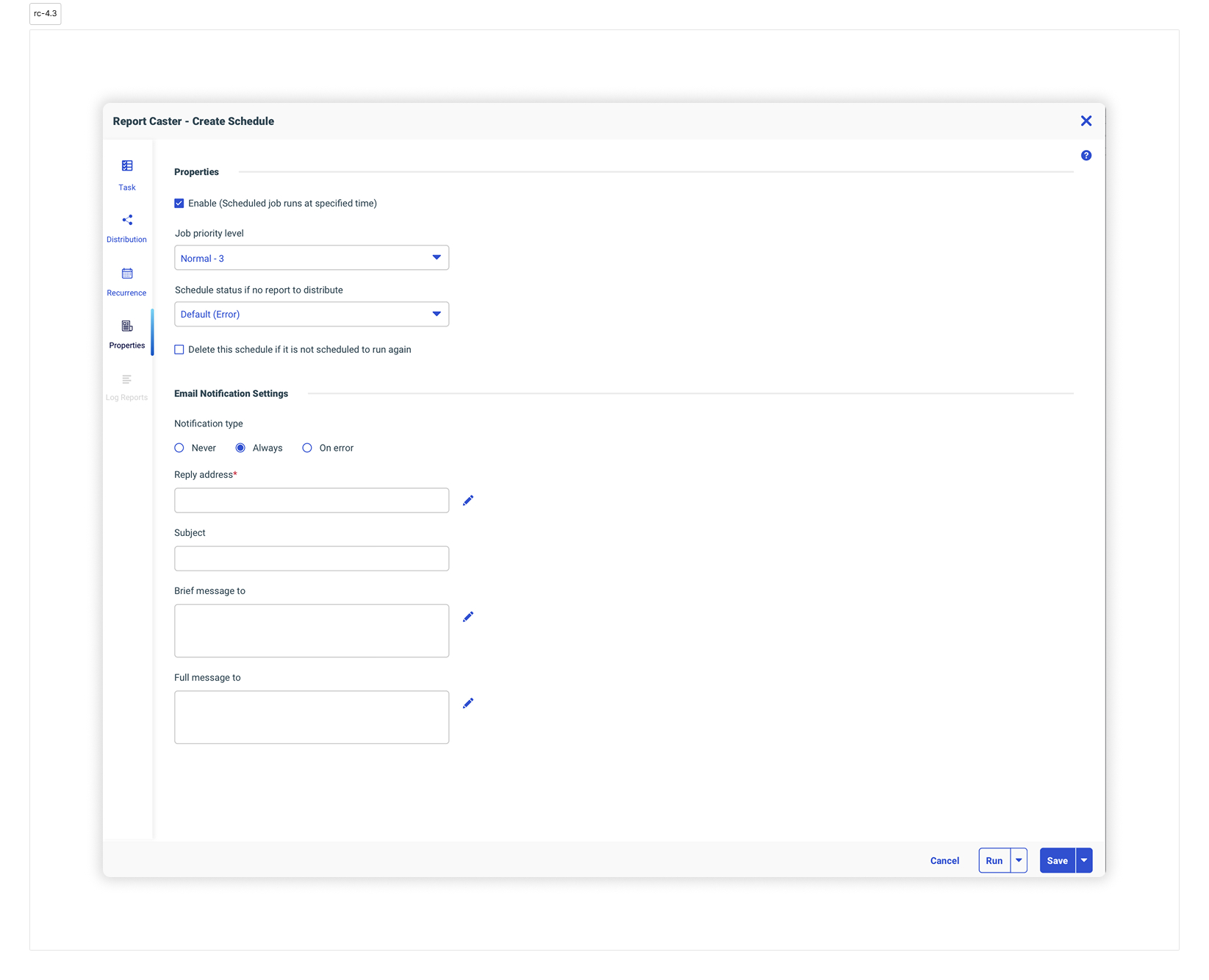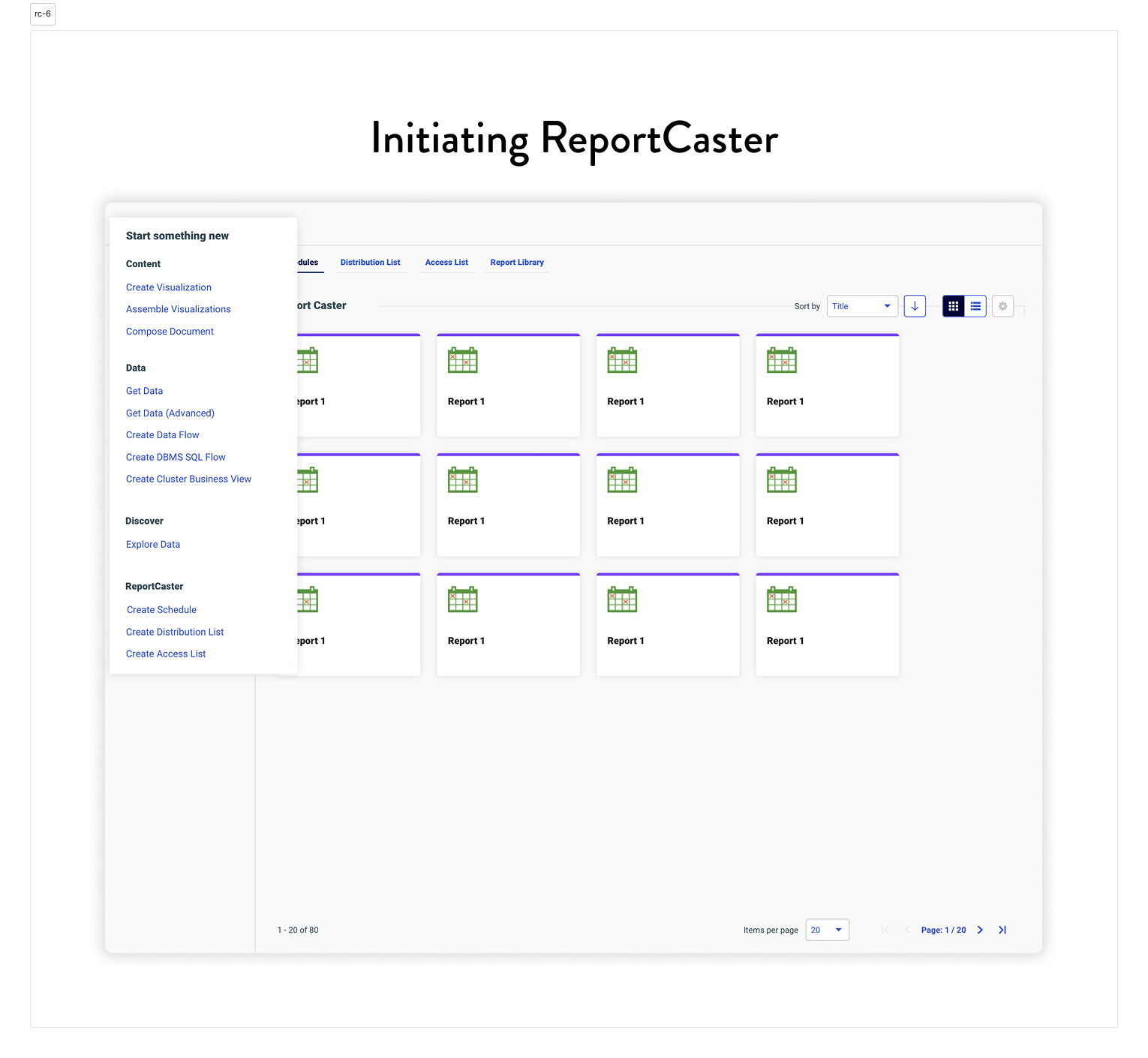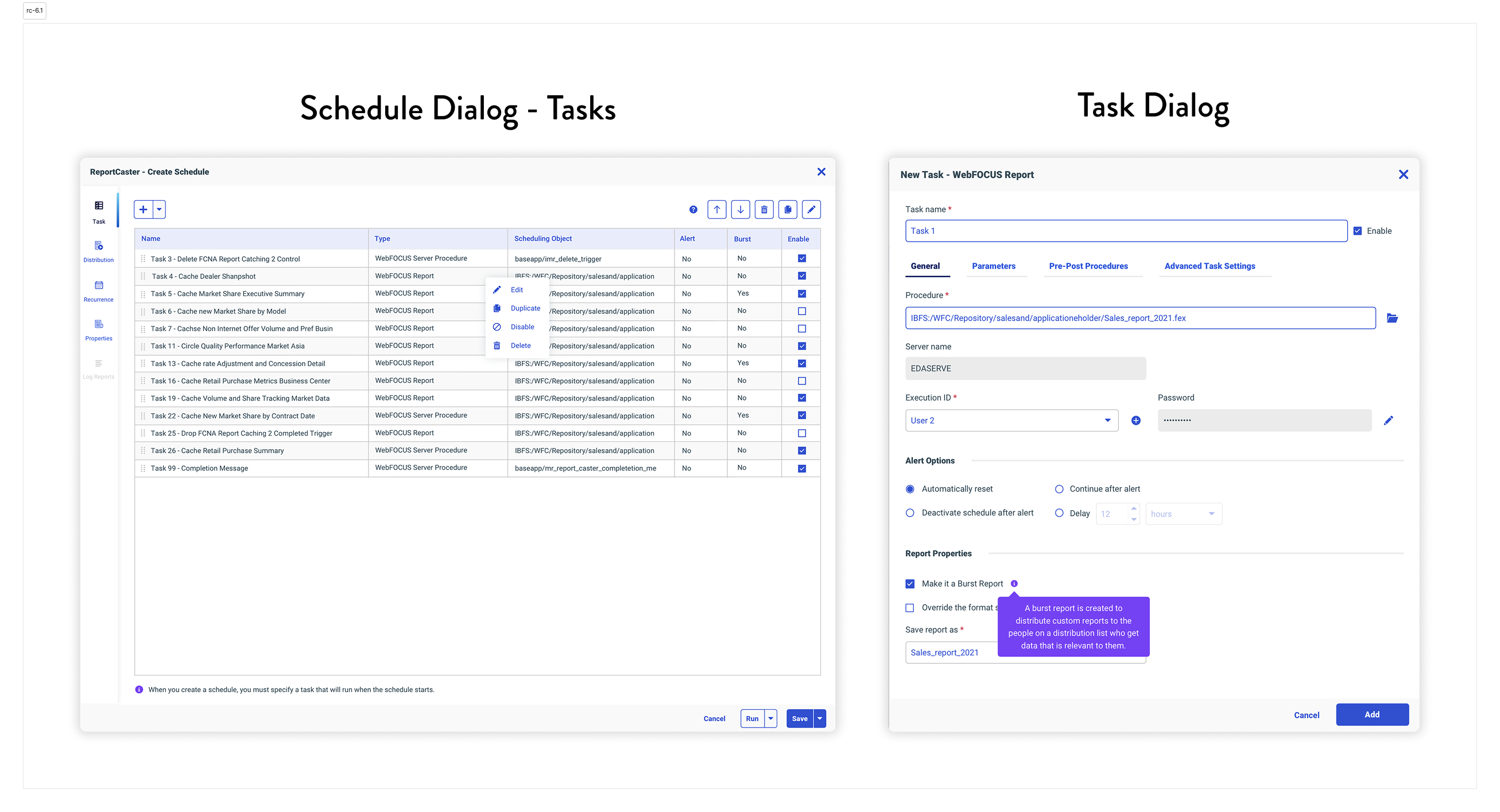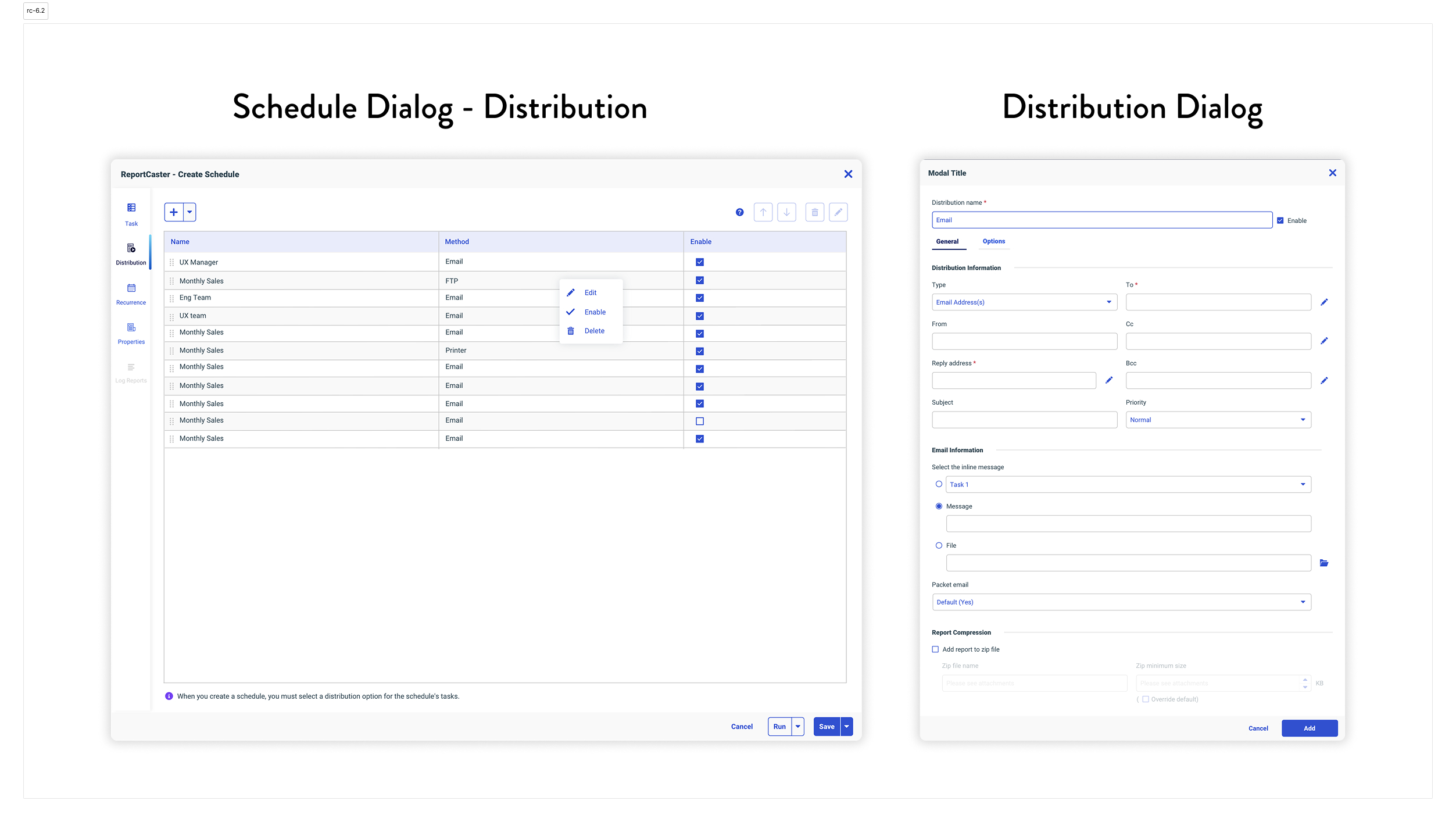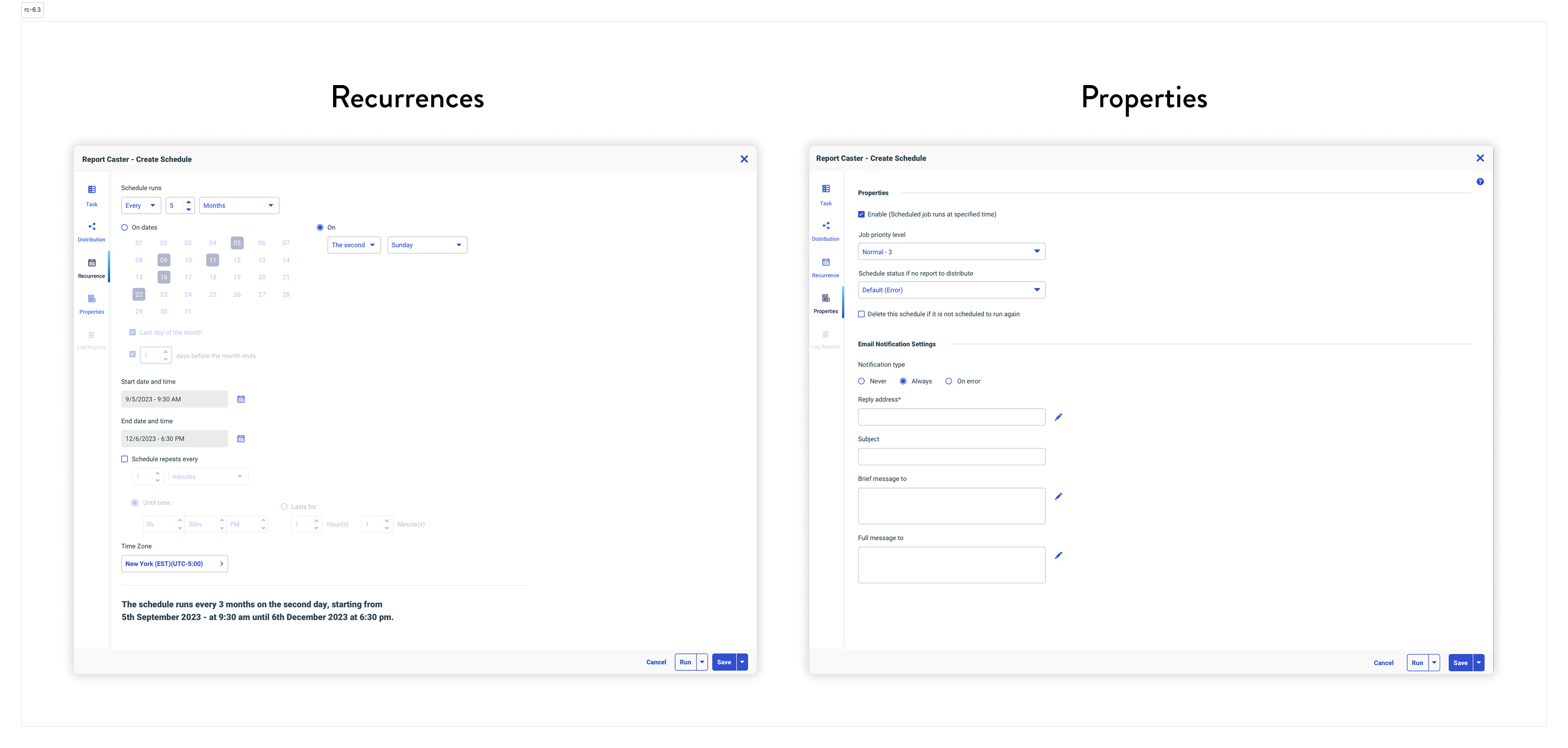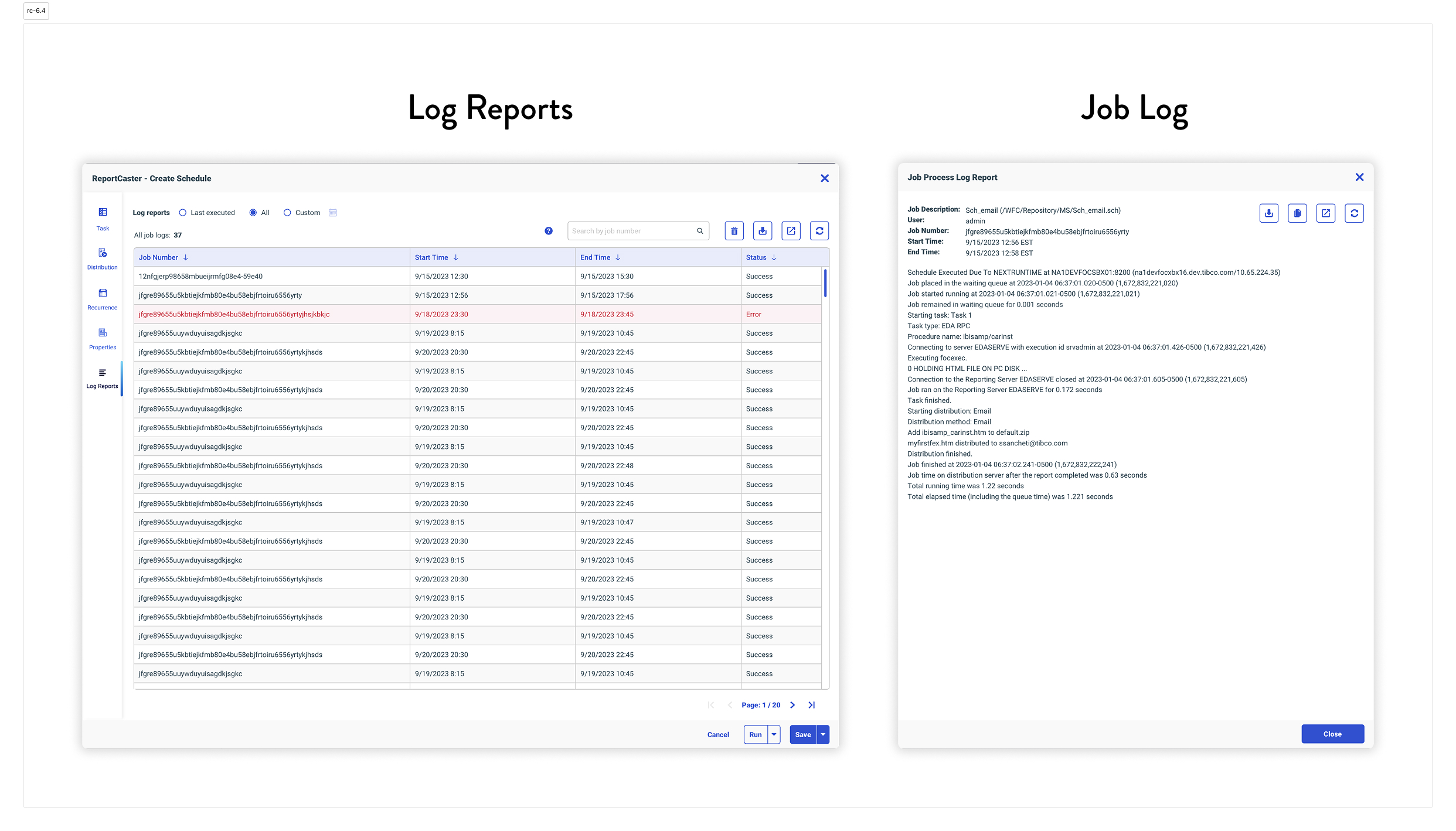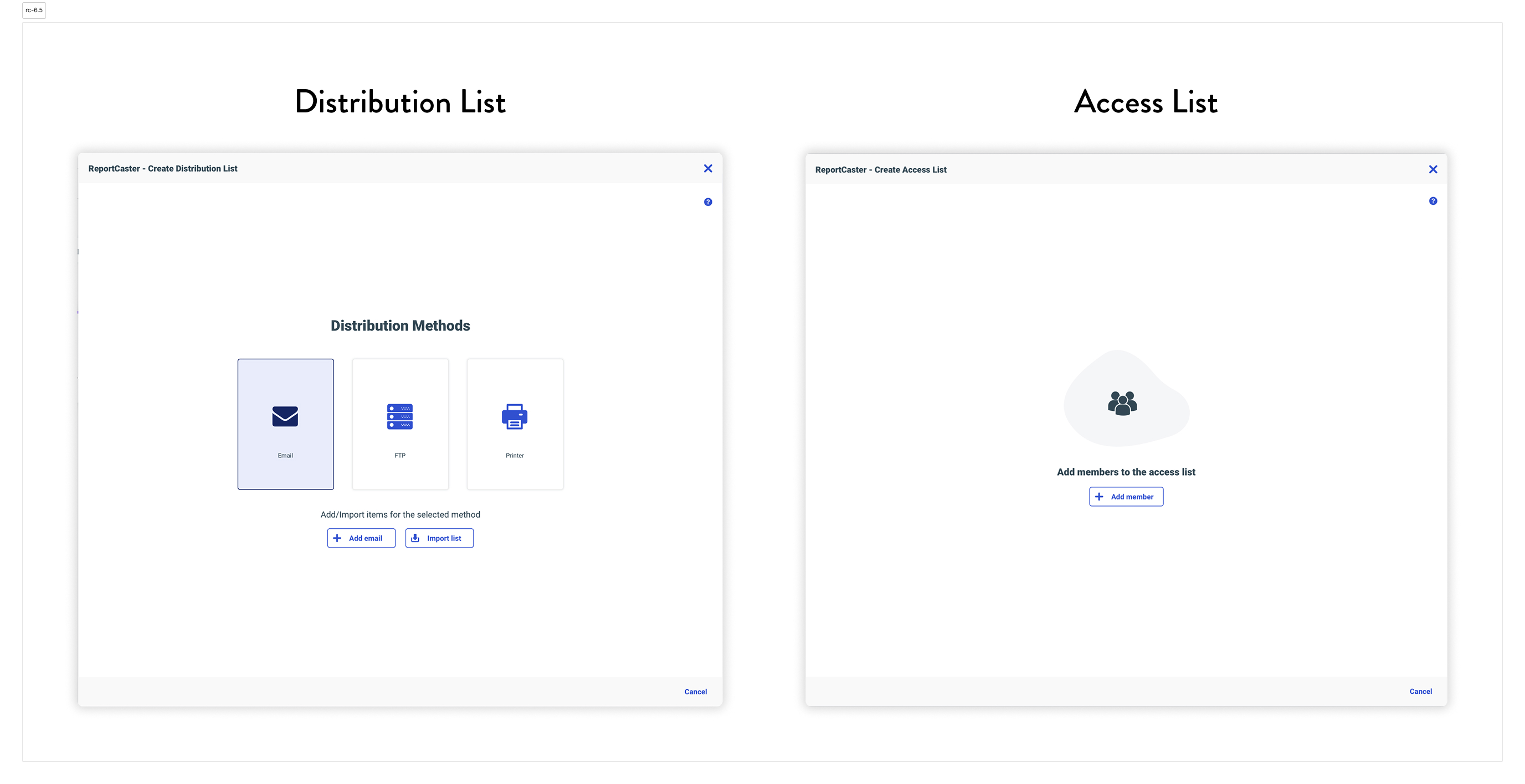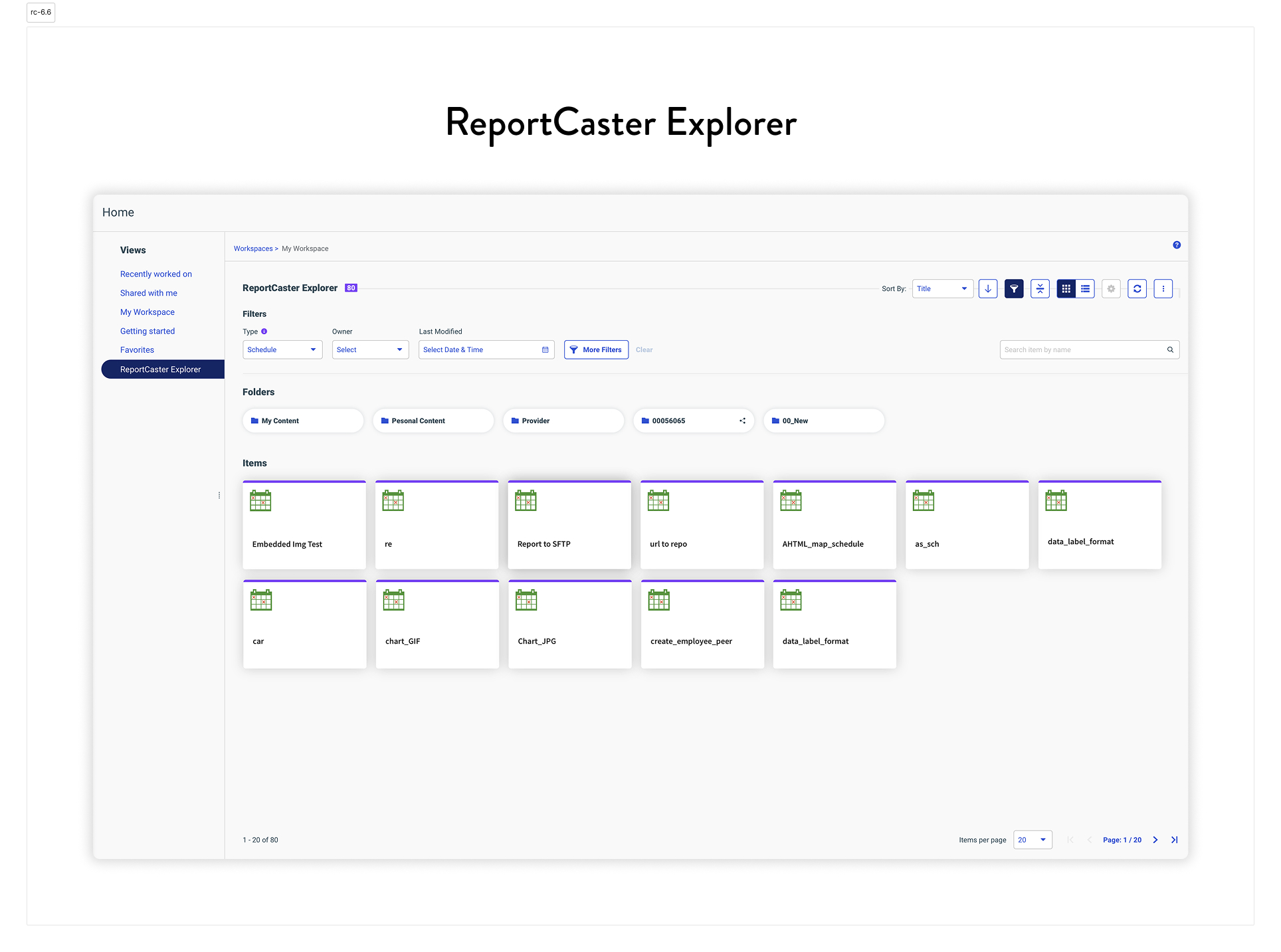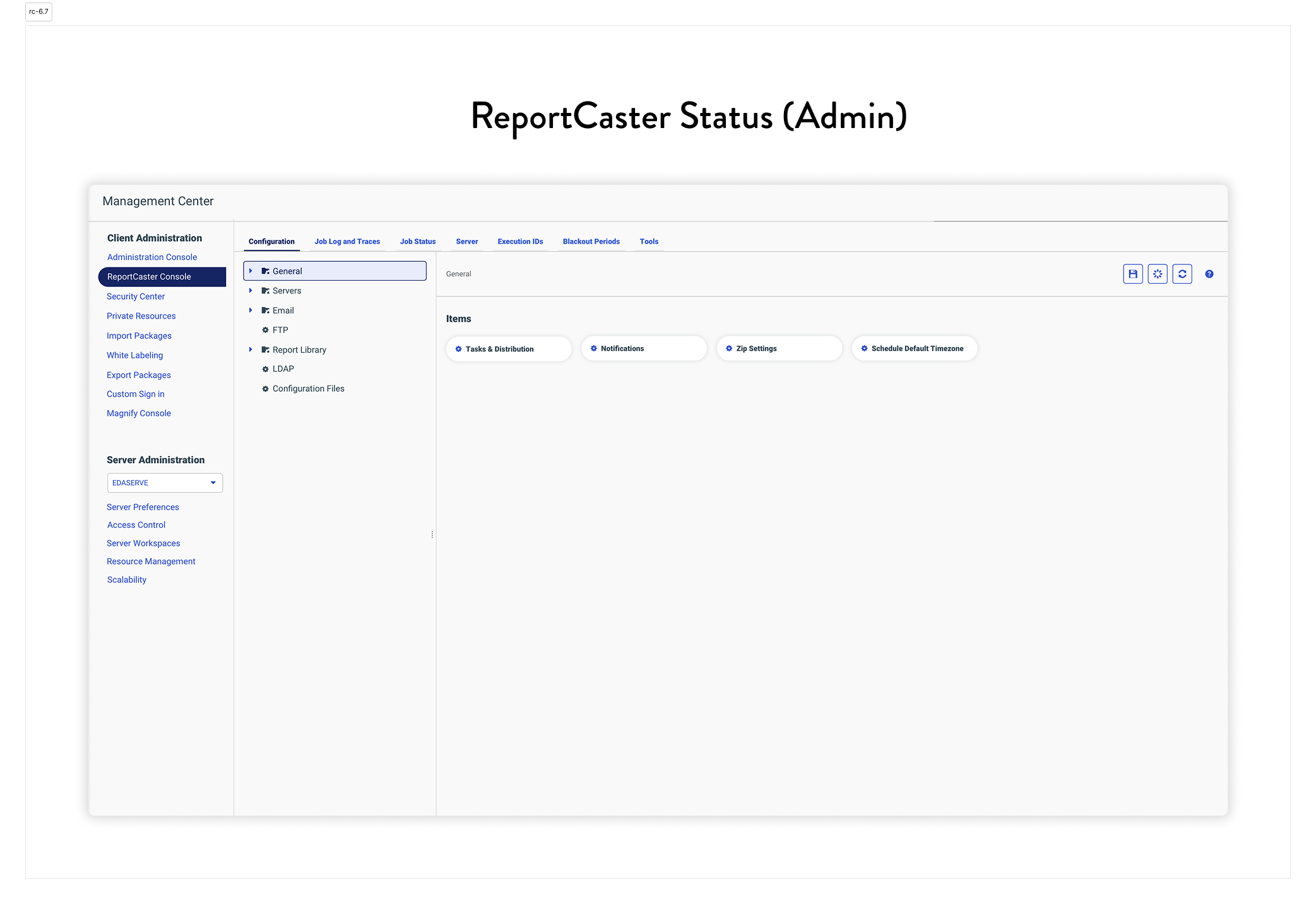ReportCaster – Modernizing Scheduling & Reporting
ReportCaster is a 35+-year-old enterprise scheduling tool in WebFOCUS. Two weeks into my new role, I volunteered to reimagine its UX—transforming an essential but neglected scheduler into an integrated, intuitive hub feature used by millions of users.
ReportCaster’s redesign became my ultimate leadership test: I dug into legacy systems, uncovered user pain points, and united engineers, PMs, and QA around a single vision. I guided design reviews, secured stakeholder buy‑in, and mentored the growing team—delivering a praised overhaul that boosted satisfaction and proved leadership thrives on ownership, empathy, and grit.
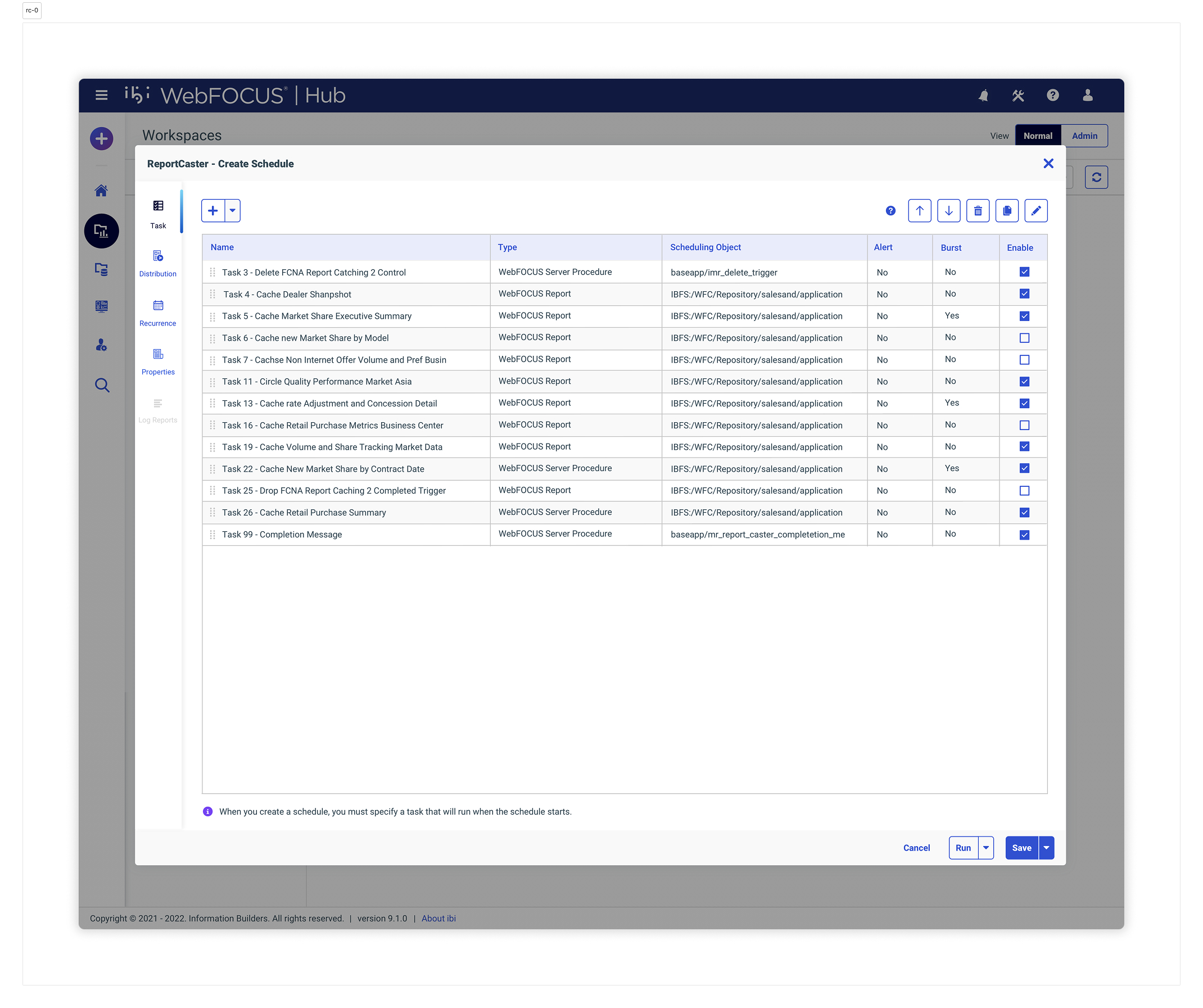
ReportCaster now lives directly in the WebFOCUS hub, replacing the clunky external scheduler.
Impact at a Glance
60% Fewer Clicks
Scheduling steps cut from 10–15 clicks in an external tool to just 5 steps in the hub.
50% Fewer Entry Clicks
ReportCaster Explorer entry reduced from 2 clicks to 1 click in the home view.
50% Faster Task Completion
Consolidated workflows deliver tasks twice as quickly with no context switching.
3→1 Interface
Merged three separate tools into a single hub experience.
Problem
- Neglected but Critical: ReportCaster worked seamlessly in the background but hadn’t been updated—until customers began requesting improvements.
- Legacy Workflow: Right-click asset → external scheduler in a new tab → 10–15 clicks to finish.
- Low Discoverability: Explorer hidden behind multiple menus; users hunted for scheduling options.
- Customer Frustration: Enterprise users built workarounds; support tickets spiked.
Competitive Landscape
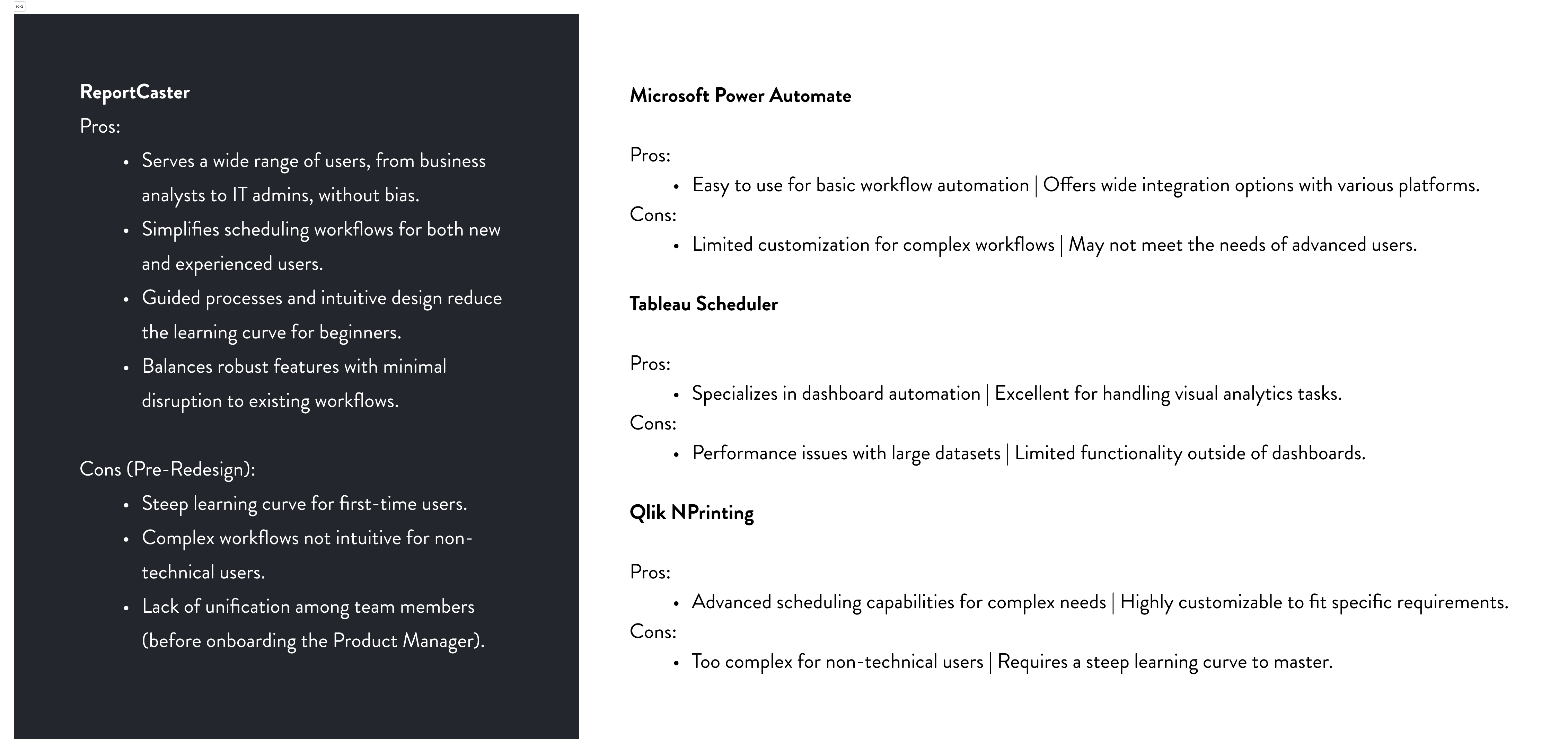
ReportCaster vs. Microsoft Power Automate, Tableau Scheduler, and Qlik NPrinting—highlighting our opportunity to simplify powerful scheduling features.
Understanding the Users
We identified three core personas—Business Analyst, IT Administrator, and Power User—each with unique scheduling needs and tolerance for complexity.
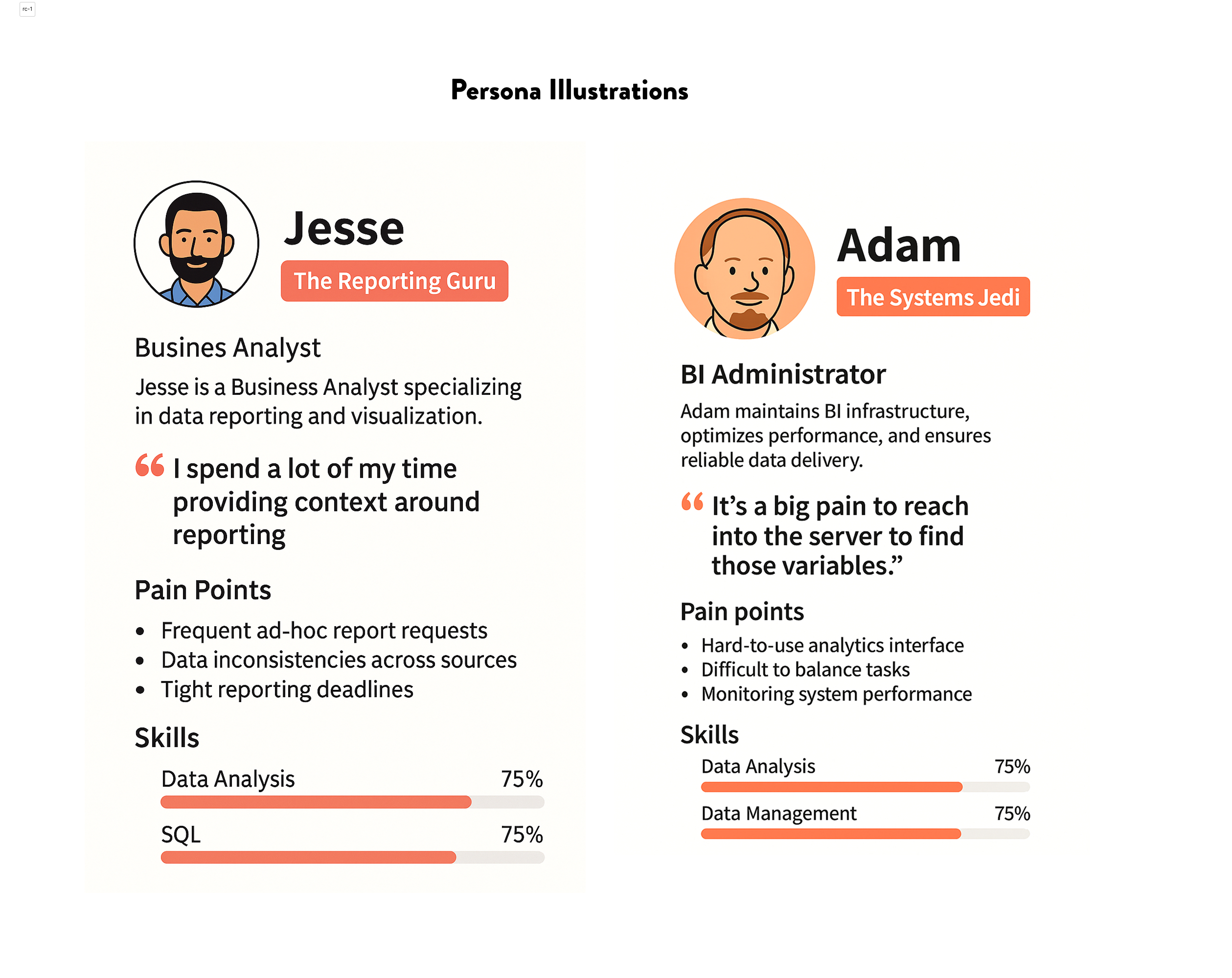
Persona-driven design: Analysts need speed, Admins need control, Power Users need flexibility.
Goal
- Embed Scheduling directly in the hub, cutting clicks and eliminating context-switching.
- Increase Visibility by surfacing ReportCaster assets on the home view.
- Modernize UX with a single, cohesive scheduler for novices and experts alike.
Design Evolution
My Role
- Volunteered Ownership two weeks after joining—no PM, one support contact, zero documentation.
- Conducted Foundational Research via support calls, SME interviews, and usage mapping.
- Onboarded & Trained the sole legacy engineer, lead architect, new PM, QA, and a junior designer.
- Hosted Virtual User Groups, speaking directly with enterprise customers for candid feedback.
- Led End-to-End UX: Defined workflows, sketched wireframes, built hi-fi prototypes, and drove iterative reviews.
- Ensured Quality through implementation audits, pixel-perfect QA, and ongoing team coaching.
Virtual User Group Feedback
“The new ReportCaster is incredibly intuitive—I was up and running in minutes! Looking forward to more great UX improvements.”
Workflow Overview
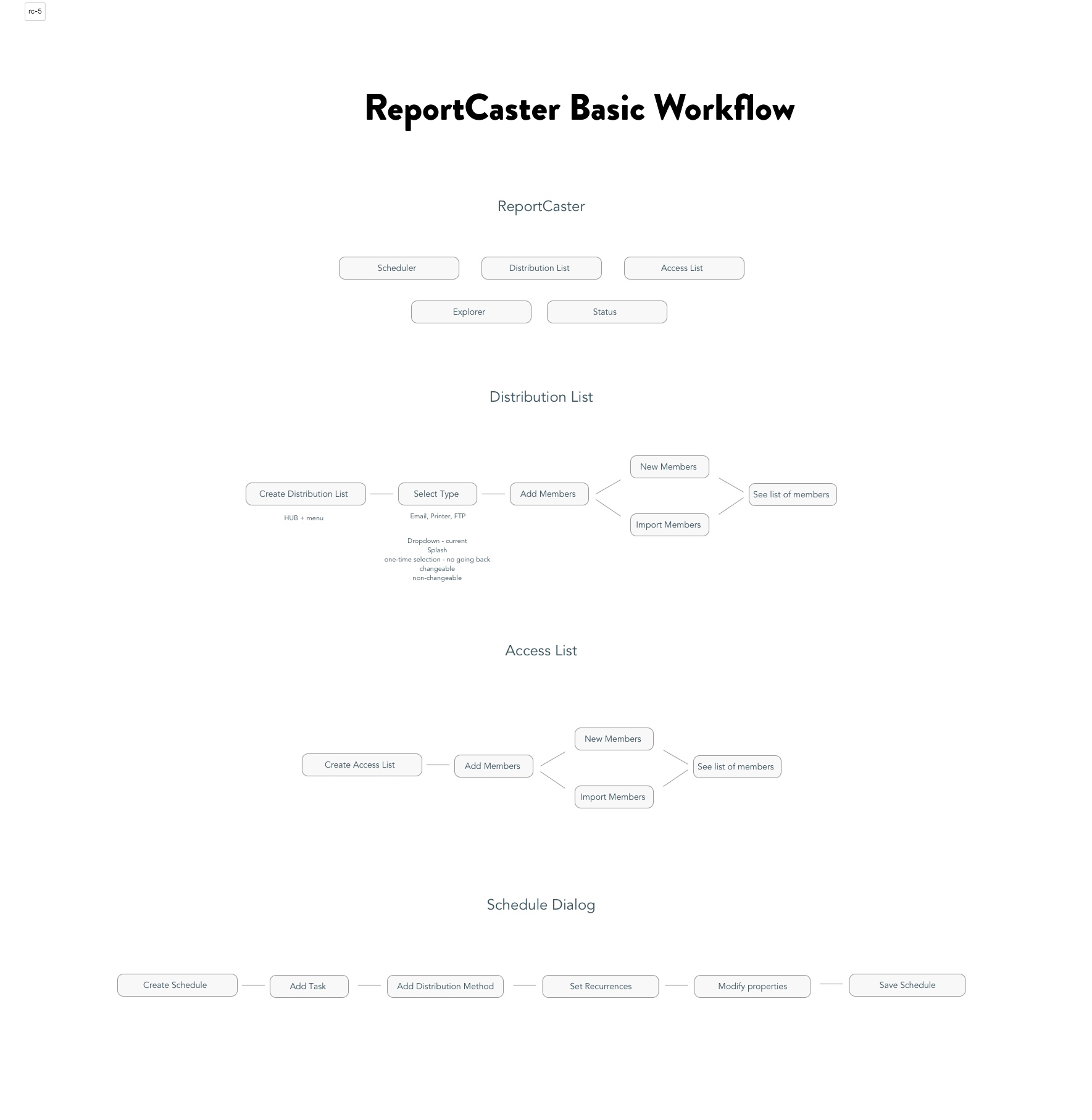
Five-step scheduler flow: select asset → choose schedule type → set date/time → confirm → done.